Bitcoins guide
Here is simple guide to buy Fireget.com premium with your bitcoins. Follow three easy steps below.
If you have bitcoin wallet already, you probably don't need this guide at all, and surely can skip this step. We suggest to register your wallet with Blockchain.info, as the most trustfull service of this kind. It also avoids need to install and configure any software on your PC. Click here for detailed instruction.
We will buy Bitcoins using your PayPal, however the same steps can be applied to buying with Visa, Mastercard, AMEX, JCB, Diners Club, Skrill, Paysafecard, Sofort banking, Ukash and OKpay. Click here for detailed instruction.
Final step is the most easy: Click here for detailed instruction.
1. Creating new bitcoin wallet
If you have bitcoin wallet already, you probably don't need this guide at all, and surely can skip this step. We suggest to register your wallet with Blockchain.info, as the most trustfull service of this kind. It also avoids need to install and configure any software on your PC. Click here for detailed instruction.
2. Buying Bitcoins
We will buy Bitcoins using your PayPal, however the same steps can be applied to buying with Visa, Mastercard, AMEX, JCB, Diners Club, Skrill, Paysafecard, Sofort banking, Ukash and OKpay. Click here for detailed instruction.
3. Purchasing Fireget.com premium
Final step is the most easy: Click here for detailed instruction.
x
1. Open blockchain.info if your browser and click "Wallet" in main menu: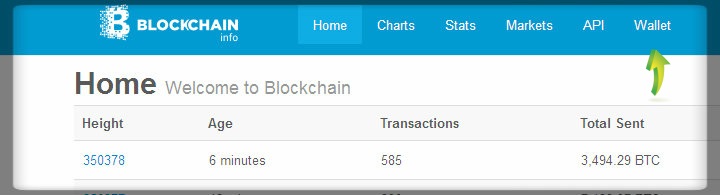 |
2. Click "Create My Free Wallet":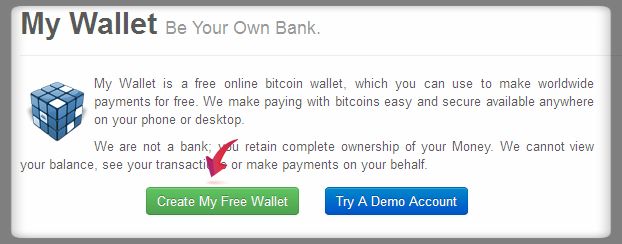 |
3. Use existing mail and strong password for your wallet. Forgotten passwords are UNRECOVERABLE and will results in LOSS of ALL of your bitcoins! After completing registration form, click "Continue" button: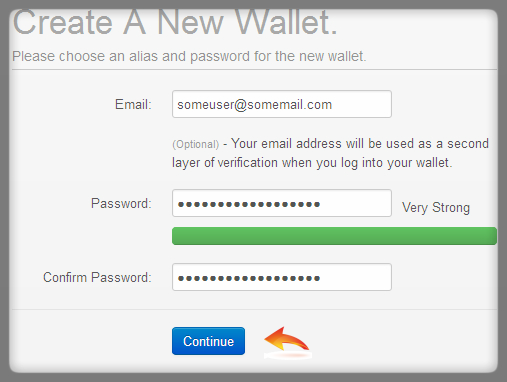 If everything was entered correctly, you should receive Wallet Recovery Mnemonic, you should save it! Check your e-mail for verification letter from Blockchain.info. If you unable to find it in inbox, make sure it's not in spam/junk folder! Click Verification link to confirm your new wallet. |
4. After confirming new wallet you are ready to sign in your Blockchain.info account. Use Login Link from confirmation e-mail to open login form. Enter you password and click "Open Wallet" button: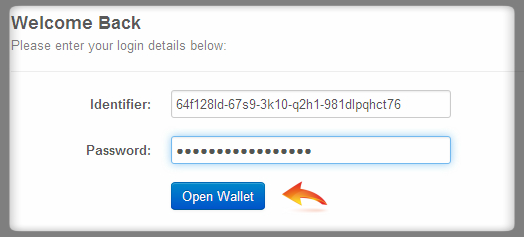 |
5. Congratulations! Now you have your own bitcoin wallet! Save bitcoin address, share it with anyone and they can send you payments: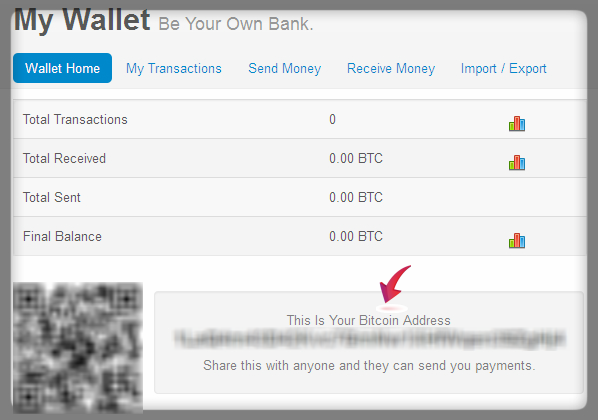 |
x
1. Firstly you will need VirWox account. Open virwox.com in your browser and click "Register here >>" button: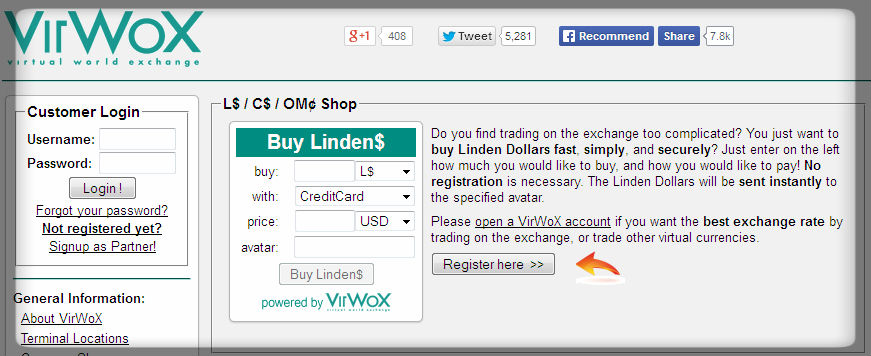 |
2. Complete registration form, provide valid information. Leave optional fields default. Make sure you have saved TIN number. Agree with Terms of Service and click "Register!" button: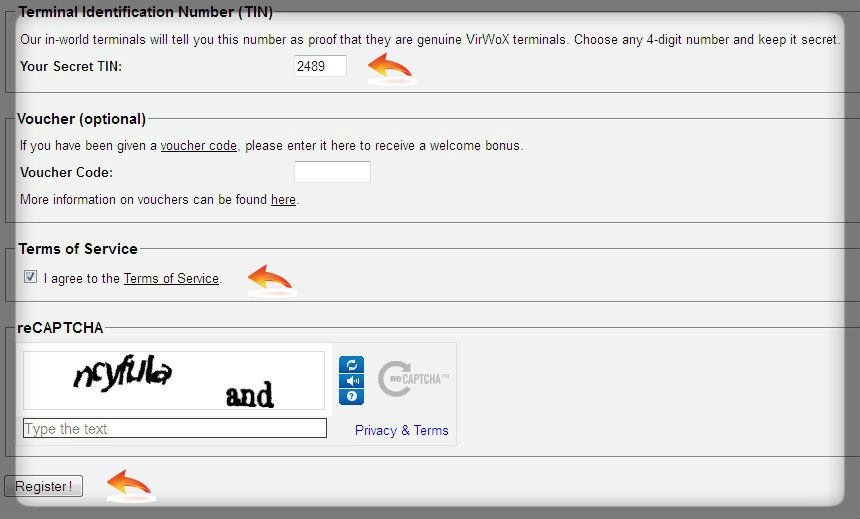 If everything was entered correctly, you will receive message with your credentials. Check your e-mail for letter from virwox (make sure it's not in spam/junk folder). You will be provided with temporary password for Virwox.com account. This password is valid only for 24 hours! It's important to change temporary password to another one as soon as it possible! |
3. Now sign in your new Virwox.com account. Use temporary password from registration email: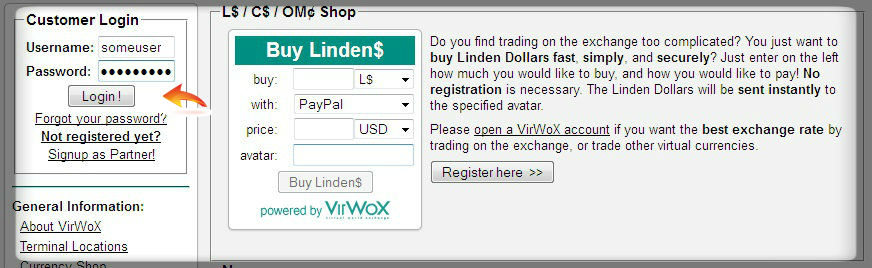 |
4. Next step is to deposit funds on your VirWox account. Click "Deposit" item in menu or follow this url: Click here. At the top of the page you are able to see payment options overview with fees and limits. Make sure you are depositing enough amount! Scroll down to chosen payment option, enter deposit amount and currency and click checkout button: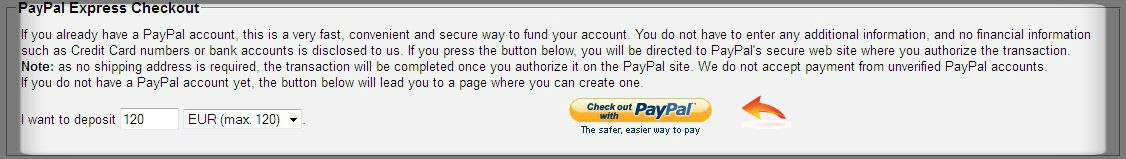 |
5. If previous step was successful you'll receive payment receipt with detailed information. Your deposit will be reflected in account balance: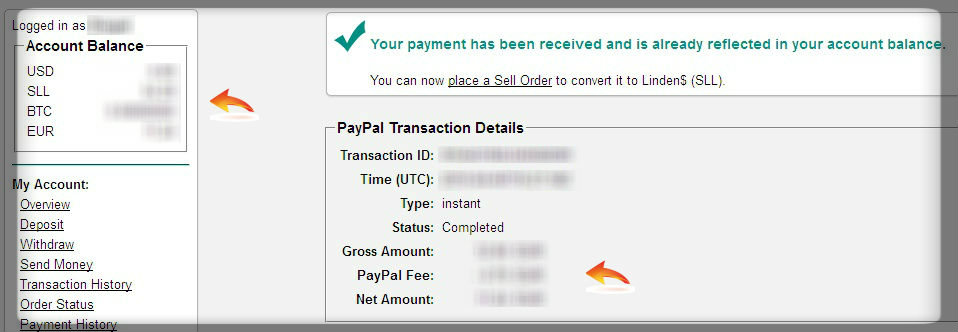 |
6. You should exchange your balance to SLL virtual currency in order to buy bitcoins. Choose EUR/SLL exchange direction on sidebar or follow this url: Click here. Enter amount to sell and click "Next >" button: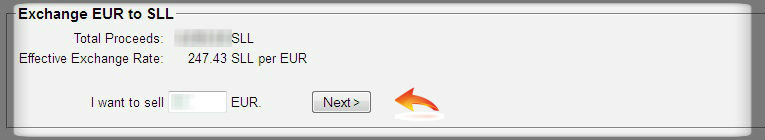 VirWox comission to exchange EUR/SLL is 50 SLL + 2.90% |
7. Now you are able to buy Bitcoins to your VirWox account balance. Choose BTC/SLL exchange direction or follow this url: Click here. Specify amount to buy and click "Next >" button: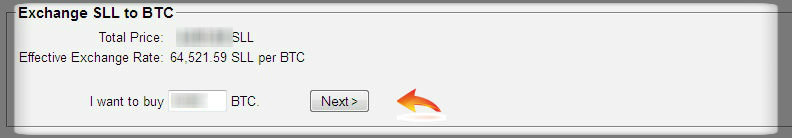 VirWox comission to exchange EUR/SLL is 50 SLL + 2.90% |
8. You can withdraw Bitcoins to your bitcoin wallet now! Click "Withdraw" item in menu. Choose "Withdraw to Bitcoin" method and fill withdrawal data. A handling fee of 0.005 BTC will be charged. Use bitcoin address from your blockchain.info account: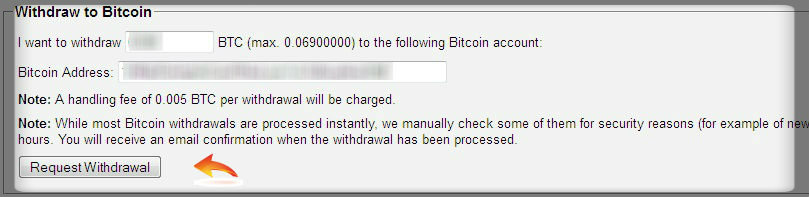 Congratulations! Now you have Bitcoins in your bitcoin wallet. |
x
Click "BUY" button under chosen bitcoin premium plan: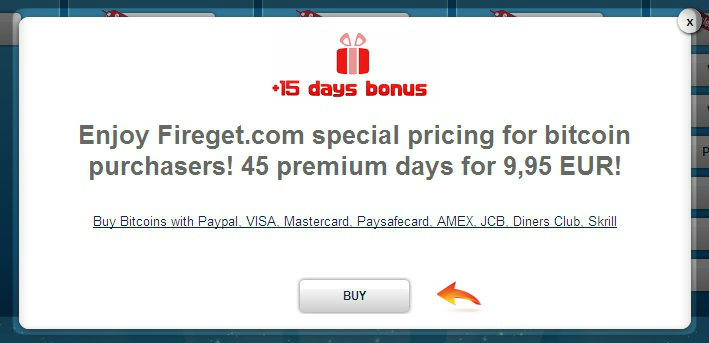 |
2. Premium price in Bitcoin currency can vary during short period of time, depending of current BTC exchange rate. That's why you need to make purchase as quickly as possible. The countdown timer is on the left-bottom corner. Copy bitcoin address above the green arrow. This address is generated for you to send payment for Fireget.com premium: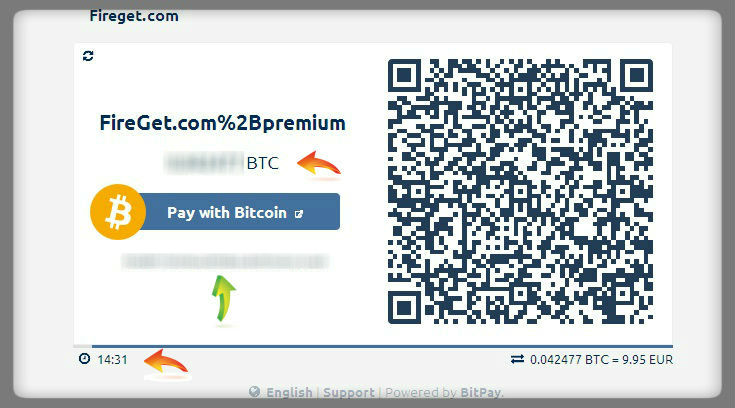 Do not close this window until payment will be completed! |
3. Sign in your blockchain.info account, you should have some bitcoins on your balance already. Choose "Send Money" tab and paste exact bitcoin address and payment amount in bitcoins which are listed on invoice page (previous step). Doublecheck entered values and click "Send Payment" button: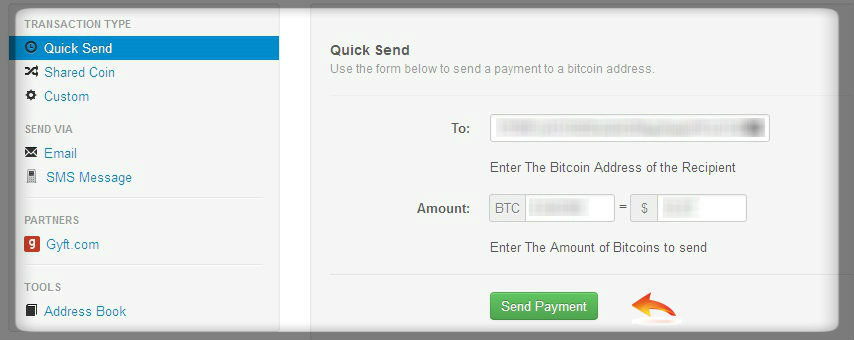 |
4. Return to invoice page, payment status will be updated automatically. Click "Continue to Fireget.com" button: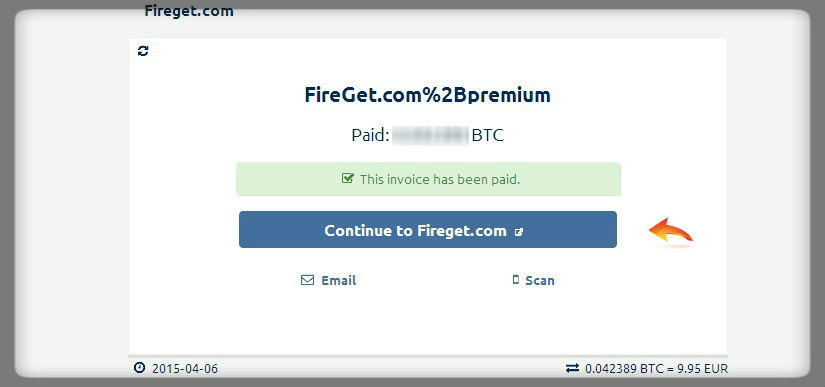 |
5. Congratulations! You just bought Fireget.com premium account with Bitcoins: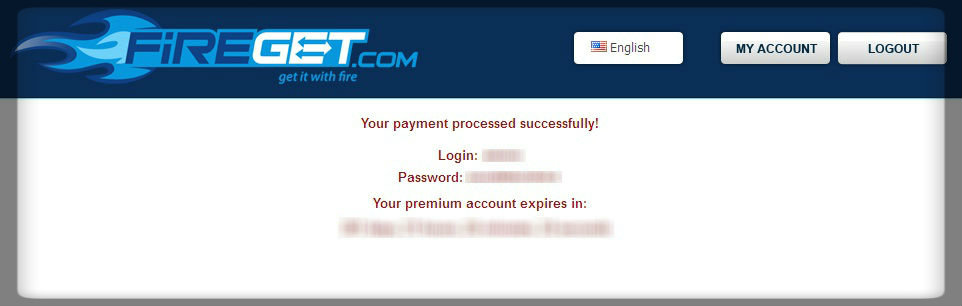 |
